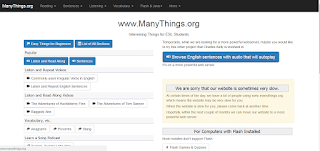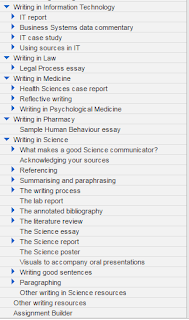Hi there !
Today we've got aquianted with multi-skill collections by the Kelly Brothes:
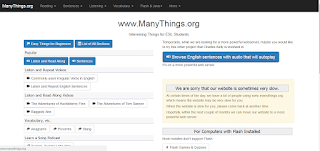 Here u can
improve ur reading, listening, vocabulary and so on. And there are many topics
to read from the American History to Health. And I to listen and
repeat English sentences. The pause after each sentence is 110% of the time it
took for me to say the sentence. And of course u can listen to naturally-spoken
English :)
Here u can
improve ur reading, listening, vocabulary and so on. And there are many topics
to read from the American History to Health. And I to listen and
repeat English sentences. The pause after each sentence is 110% of the time it
took for me to say the sentence. And of course u can listen to naturally-spoken
English :)
It's Russian-language phonetic, grammatical, lexical multi-media reference for those seeking to understand colloquial speech and speak grammatically immaculate.
2. This sourse is avaliable on 24 languages. Its technology-based approach recreates the immersion method, allowing you to learn a new language effectively. On ur own. At a fraction of the cost of individual classroom instruction.
And a great pro of this blog is mobile apps. It makes it accesible in every time at every place. And u can choose the course u need.
But it's fee sourse.
3. And finally, Auralog's Tell Me More programm presented for the study of seven languages. The course consists of three levels: Beginner, Intermediate, Advanced. There are a lot of audiobooks. movies and Grammar books, and of course, u can test yourself on the knowledge of the material.
And, there are a lot links to computer-assisted language learning:
Reading and Writing
Each module includes the full text of each story and interactive activities to test comprehension. U can choose to read or to listen to the text or view a short movie of the story.
2. The next site is pretty simple, but contains very useful exercises on reading skills, such as:
- Mini-stories with cloze exercises
- Speed reading exercises
- Extensive reading
- Science reading
- Read and listen
- Text Adventures
3. Extensive Reading Central is committed to developing the most innovative and exciting digital learning solutions for foreign language learners.

It can be useful for students..
...and for teachers.
And u can download the Flashcard Apps in Google Play and App Store to improve ur language anywhere.
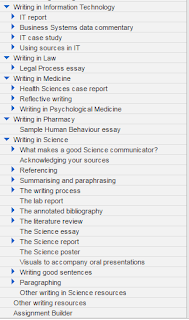
 4. At the Leanguage & Learning by Monash University u'll find tutorials which will help u improve ur ability to write, no matter what's ur faculty or what type of degree u're doing. Choose from general tutorials or tutorials specific to ur subject area from this huge number of contents.
4. At the Leanguage & Learning by Monash University u'll find tutorials which will help u improve ur ability to write, no matter what's ur faculty or what type of degree u're doing. Choose from general tutorials or tutorials specific to ur subject area from this huge number of contents.
5. The next site I found slightly unusual, but really enjoyed the idea. Concept mapping is a tool that was developed to organize and represent knowledge.It provides a visual representation of the relationships among the various ideas, themes, and concepts, while placing the main idea in an outstanding position on the page. For example:
Concept mapping can assist the learner to organize the information collected, to see the information from a different perspective and to see gaps, contradictions, or paradoxes in the material, which encourages questioning and critical thinking.
Grammar
1. Here u can find workbook-style online exercises on the usage of clauses,
 noun and verb phrases, adverbial, connectors and even commonly confused words such as accept/except, affect/effect, fewer/less, loose/lose and, in my opinion, it will be useful at any learning-language stage.
noun and verb phrases, adverbial, connectors and even commonly confused words such as accept/except, affect/effect, fewer/less, loose/lose and, in my opinion, it will be useful at any learning-language stage.
2. TOEFL test is the most widely respected English-language test in the world, recognized by more than 9,000 colleges, universities and agencies in more than 130 countries. It's delivered via the Internet in a format that fully integrates all four language skills measured: reading, listening, speaking and writing.
I think its very helpful for teachers, first of all, because there are free one-hour webinars for teachers to get reliable and comprehensive information you need to confidently guide your students to the next step of their English language learning.
3. TOEIC is similar to the previous one, its contains different tests to those four language skills.
4. CD-ROMs accompanying grammar textbooks, like Focus on Grammar and Azar's grammar series. Both of them include the materials for teachers and stidents. U can choose the appropriate course, f.e. the course for adults, primary or secondary school or for exam preparation.

 And at the Azar Grammar there is a Teachers Talk Blog
And at the Azar Grammar there is a Teachers Talk Blog
 5. ESLTower is a free ESL, EFL site that offers top quality printable and interactive English grammar, vocabulary & pronunciation exercises for teachers and students.
5. ESLTower is a free ESL, EFL site that offers top quality printable and interactive English grammar, vocabulary & pronunciation exercises for teachers and students.
This sourse I found really interesting because of the availability of games, According to my own experience, it's more effective & interesting to learn language through games even in 20 years :)
Vocabulary
1. The 1st I want u to talk about is Babylon. It's offers u a translation from and to 77 languages, full document traslation. It seamlessly integrates into Microsoft Office spellers and uses leading dictionaries packs - Oxford, Brittanica, Merriam-Webster...
I've downloaded it to show u how it works.The interface of the softwaew is pretty simple.
It works with the next languages:
At first, the Babylon offers u the translation full texts....

For example, into Spanish:
...and the translations of particular words or termins:


As u can see, it gives the translatiions from different dictionaries, and u can even choose the one to be ur main result at the top of the table. And, I think, it's a great advantage that there are links to the Wikipedia, if allows u to make ur translation clearer.
 2. The next one is the Longman Dictionary. At first I liked its main page, specifically, the module "The word of the day" with its definition.
2. The next one is the Longman Dictionary. At first I liked its main page, specifically, the module "The word of the day" with its definition.
Here u can improve ur vocabulary of different topics beggining with 'food', ending with 'christianity'. For example:

3. The Internet Picture Dictionary helps u to expand ur English vocabulary. Browse and learn English words with the use of images:


And than u can test yourself in a variety of ways using one of the interactive learning activities.
But, of course the largest "picture dictionary" in the world is at Google.