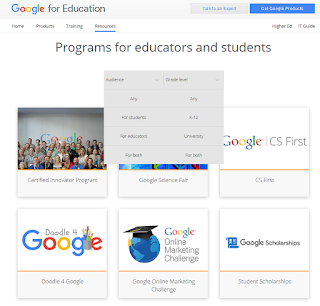Hello!
Today we are going to talk about Survey Services.
1. The first one is the MyTestX. Using MyTestX program u can organize and conduct tests, examinations in all educational institutions (universities, colleges, schools) to identify the level of knowledge of any subject, and with the educational goals. Businesses and organizations can carry out the assessment and certification of their employees.MyTestX program works with ten types of tasks: single choice, multiple choice, the establishment of the order, the establishment of conformity, true - false answers, the manual input of numbers and text, choice of location in the image, the permutation of letters and filling the gaps. In ur test u can use only one type, or it can be all at once. In the choice u can use up to 10 (inclusive) of possible answers.
2. Twitter Polls allow u to weigh in on questions posed by other people on Twitter. U can also easily create ur own poll and see the results instantly.
To vote in a poll:
 When u see a poll in a Tweet, simply click or tap ur preferred option. The results are instantly displayed after u vote. Ur vote is indicated with a checkmark next to the choice.
When u see a poll in a Tweet, simply click or tap ur preferred option. The results are instantly displayed after u vote. Ur vote is indicated with a checkmark next to the choice.
U can vote in a poll one time. The current total vote count and the amount of time remaining in the poll are displayed under the poll choices.
To view final results:
A Twitter Poll ends between 5 minutes and 7 days after it has been posted, depending on the duration set by the person who Tweeted it. The winning choice is shown in bold. If u vote in a poll, u may receive a push notification alerting u to the final results.
Vote in private:
When u vote in a poll, ur participation is not shown to others: neither the poll creator nor other participants can see who has voted or how they voted.
 3. The 3rd sourse is the Socrative - allows teachers to develop their own quizzes for their students, or select some of the standard quizzes for classes. On the quiz questions can be answered under his own name or anonymously, depending on which mode of use provided the teacher.
3. The 3rd sourse is the Socrative - allows teachers to develop their own quizzes for their students, or select some of the standard quizzes for classes. On the quiz questions can be answered under his own name or anonymously, depending on which mode of use provided the teacher. Students' answers help teachers to analyze if the material is well-learned and to estimate the volume of their knowledge in order to improve education programm.
 How it works:
How it works:For the preparation of the quiz u need to download special application for teachers on ur mobile device. The application offers many different versions of tests: true - false answers, questions with multiple-choice and open questions. If a quiz is held not anonymous, then each student is assigned a code for his smartphone, and at the end of the test on the mobile device of the teacher displayed a summary table of the results with the data right and wrong answers, which are marked in green and red respectively.